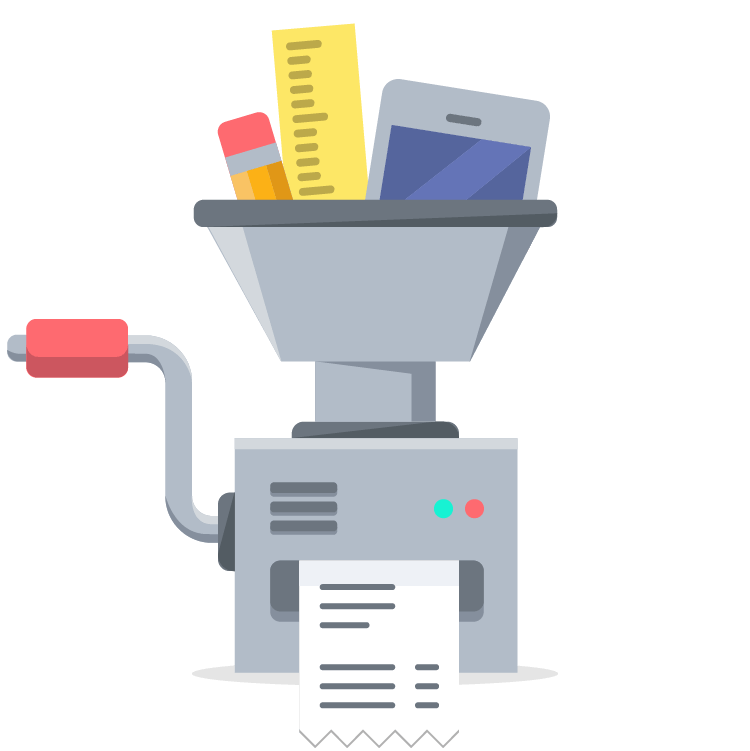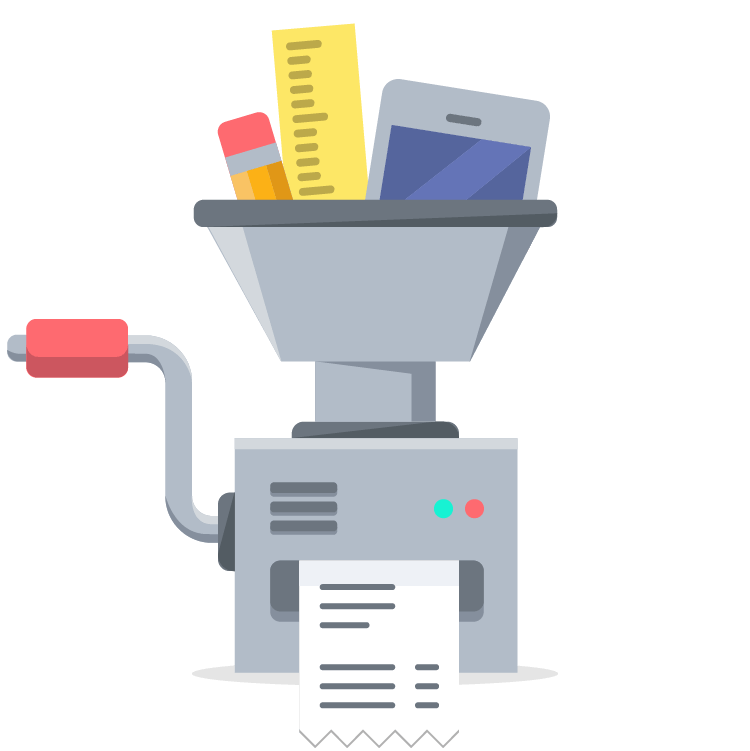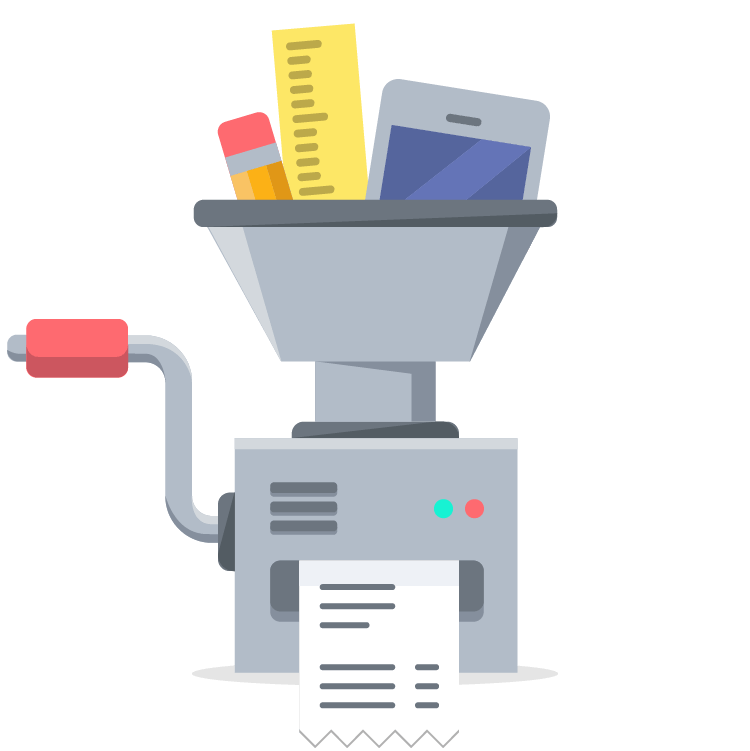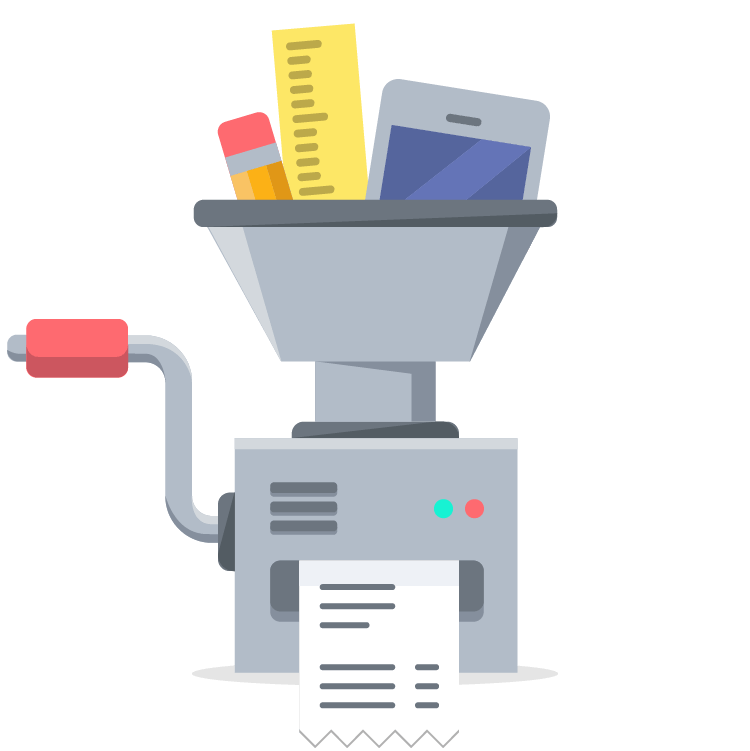
4 ways to personalize your invoices
<p>Personalized invoices or quotes that match your brand image, let’s face it, makes you look professional! In addition, it also has several other benefits. First, it reinforces your brand image, and therefore increases your credibility with potential customers when sending quotes or invoices. Not everybody knows, but Momenteo allows you to customize your invoices and match it to your brand identity. How?</p>
<h3><strong>Add your logo</strong></h3>
<p>The first step in customizing Momenteo invoices is to add your logo if you have not already done so. To add your logo to your Momenteo account, it's very easy. Just click on your avatar on the home page and select your logo. Once your logo is associated with your account, it will automatically integrate with all your invoices.</p>
<p>Still don’t have a logo? It would be a good time to take care of that! As we’ve already talked about in a <a href="https://www.momenteo.com/blog/personal-branding-why-and-how" target="_blank">recent blog post</a>, there are several advantages to having a powerful brand image: standing out from the competition, looking professional, just to name a few.</p>
<h3><strong>Change the colors </strong></h3>
<p>Momenteo also offers you the option to change the colors that appear on your invoices. In order to do this, simply open or create an invoice, and in the second step (design), click on the ‘’Design’’ option where you have three options: the Momenteo colors by default, a palette that is generated from your logo, or custom colors you can choose yourself.</p>
<h3><strong>Hide the Momenteo footer</strong></h3>
<p>Another way to personalize your invoices is to hide the Momenteo footer. If you already have a paid subscription, you can very easily hide the footer (although we believe that all the reasons are good to leave it ;). To remove the footer, go to your account settings and disable the option.</p>
<h3><strong>Customize texts</strong></h3>
<p>Finally, you can customize the text templates, which are found at the bottom of your invoices. By default, you have the same notes and sale terms that appear at the bottom of your invoice, but you can edit all information. If you want to change the modalities or insert other notes, it's up to you. Just go to your invoice settings to edit all the text templates.</p>
<h3><strong>The importance of a consistent brand image</strong></h3>
<p>Consistent branding across all your communication channels is very important for a neat online presence. This brings trust from potential customers and they will tend to take you more seriously. In addition, if you use your brand in all your communications, you stand out and your customers will recognize your posts!</p>
<p><strong>Happy Billing :)</strong></p>
<p></p>