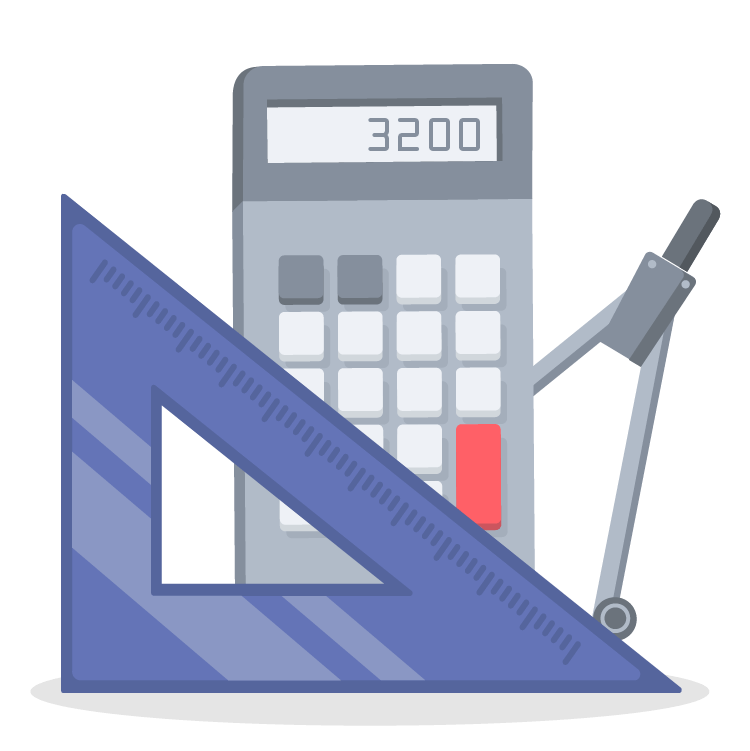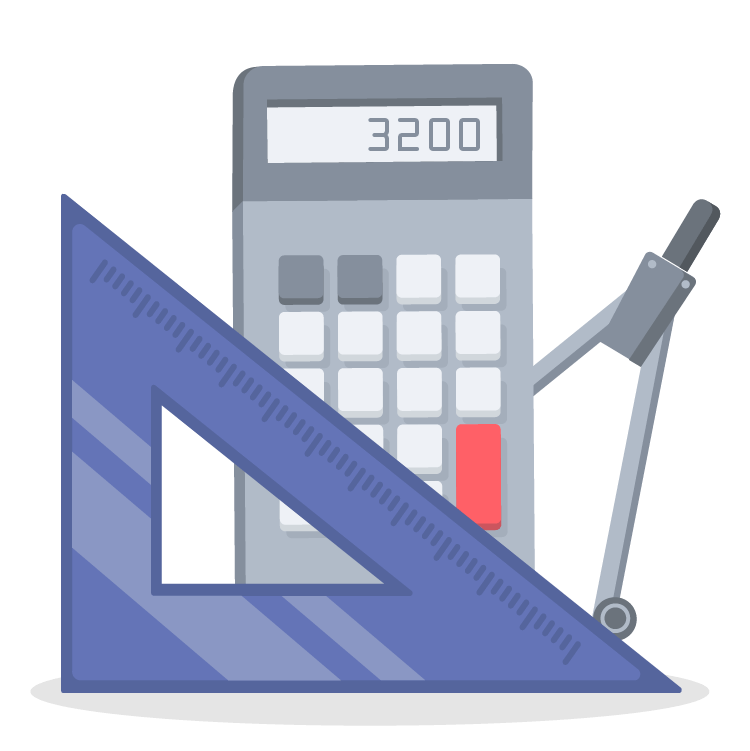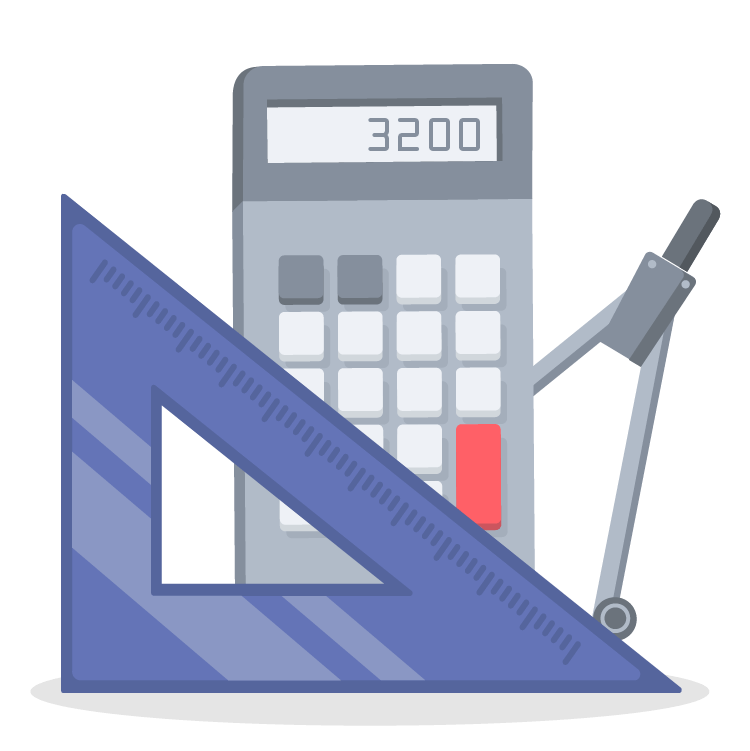<p><em>When you decide to be a self-employed worker, you must have access to the right tools to manage your business and projects. If you already know Momenteo, you know that it is a software that can help you create and send invoices, but that is not all. Here are 9 things you can do with Momenteo.</em></p>
<p></p>
<h3><strong>Create invoices</strong></h3>
<p>The primary feature of Momenteo is indeed the creation and sending of invoices. It is quite simple. You only have to enter your work, expenses, travels, and work times into the calendar, and when you are ready, you can create professional-looking invoices in just a few clicks. You can customize the invoice template by choosing the colors and adding your logo. You can also know if your client did receive your invoice. You can even accept online payments if you have a PayPal or Stripe account.</p>
<p></p>
<h3><strong>Create estimates</strong></h3>
<p>Most of the time, before invoices, you need an estimate. Momenteo allows you to easily create estimates and transform them into invoices if your client accepts your conditions (see step 4). On the application, you will find the Estimate tab located left. Click on the + located top right to create a new estimate and fill all the fields (description, price, quantity, expiration date). You will receive a notification regarding if your estimate is accepted or not.</p>
<p></p>
<h3><strong>Note down your travels</strong></h3>
<p>If you must travel often, it can be difficult to know the exact mileage and invoice it adequately. Momenteo can help you with that. Indeed, whether you have a free or premium account, we have a tool to help you track your travels. Click on the Travel tab located left, choose a starting address and a destination address or add the number of traveled miles and fill all the fields. Your travel will appear in the calendar and be ready to be transformed into an invoice.</p>
<p></p>
<h3><strong>Manage your expenses</strong></h3>
<p>If you own a business, you probably know that you can deduct some expenses. Unfortunately, with time it can be difficult not to lose receipts for the tax season. Did you know that you can gather all the expenses directly in Momenteo? Indeed, click on the Expenses tab to add a business expense. Enter the date, category, and vendor. If you want to can also add a photo of the receipt. When it is time to do your tax return, it will be easy to find all your expenses.</p>
<p></p>
<h3><strong>Track your time</strong></h3>
<p>How long have you spent on this task? How many hours have you worked for this client? Get all these answers with Momenteo’s time tracker. When you subscribe to the Explore or Plus plan, you have access to this feature. You can decide to add a work time manually or launch the time tracker. It will appear on the top right of the software. You can stop or pause it and merge different time works if needed.</p>
<p></p>
<h3><strong>Send an account statement</strong></h3>
<p>If a payment is late, it could be a good idea to send an account statement to your client as a reminder. You can even send an account statement directly from Momenteo. Here is how to proceed. Click on the Contacts tab and select a client. On the top, you will see the account statement. You will find there a list of all the invoices you sent to this client. If you still have no payment, it could be relevant to phone your client or send a formal notice.</p>
<p></p>
<h3><strong>Keep notes about your clients</strong></h3>
<p>Who must you send your invoices to? Which payment method do they use? Are there any special rates? When you have many clients, it can be challenging to remember all the important details about them. Instead of wasting time reading all your emails, why not use Momenteo’s notes feature? Indeed, on your client’s page, you can find the Notes tab on the top. Add all the information you must know about your clients there.</p>
<p></p>
<h3><strong>Do your bank reconciliation</strong></h3>
<p>If you wish to keep your finances orderly, you must do your bank reconciliation and <a href="https://www.momenteo.com/blog/for-the-selfemployed-what-exactly-is-bookkeeping" target="_blank">bookkeeping</a> at least once per month. In other words, bank reconciliation is the action of verifying the consistency of your financial data between two of your accounts. Momenteo can help you do your bank reconciliation. Indeed, on the Other operations tab, you have access to a detailed report about all the incomes and expenses of your business. You can then verify them according to your bank account records.</p>
<p></p>
<h3><strong>Have an overview of your financial situation</strong></h3>
<p>Finally, you will find many reports on Momenteo to help you overview your business's financial situation. Indeed, at one glance, you will have a summary of your net profit, available money, and due taxes. You will also find a report about the taxes, travels, expenses, and revenues. These data will help you make the best decisions regarding your business.</p>
<p></p>
<p>In conclusion, Momenteo is an essential tool for self-employed workers and freelancers. Although helping you create professional-looking invoices and estimates, you will have access to various features to help you manage your business. If you are looking for other software to support you, take a look at our list of <a href="https://www.momenteo.com/blog/14-tools-that-are-recommended-by-freelancers" target="_blank">14 tools recommended by our freelancers</a>. Good luck!</p>