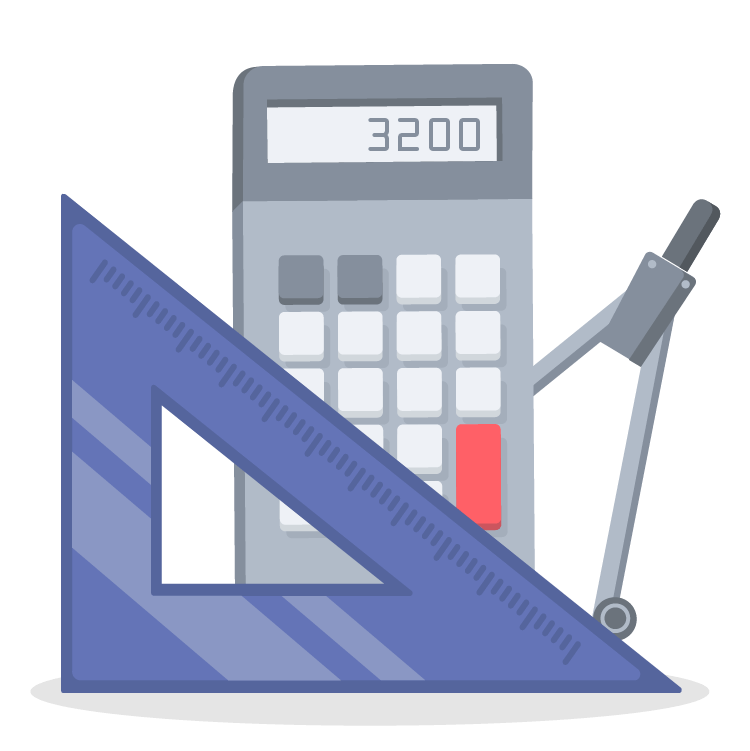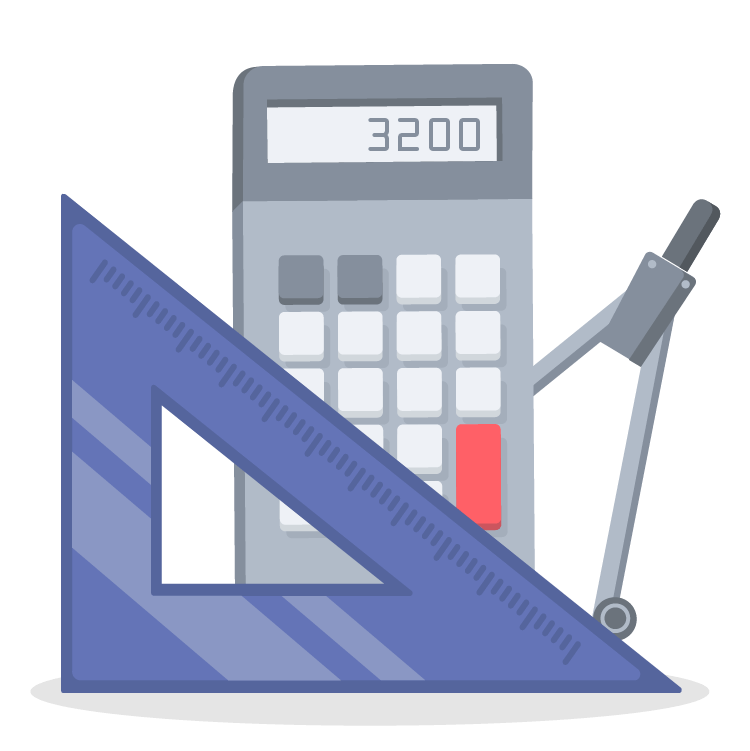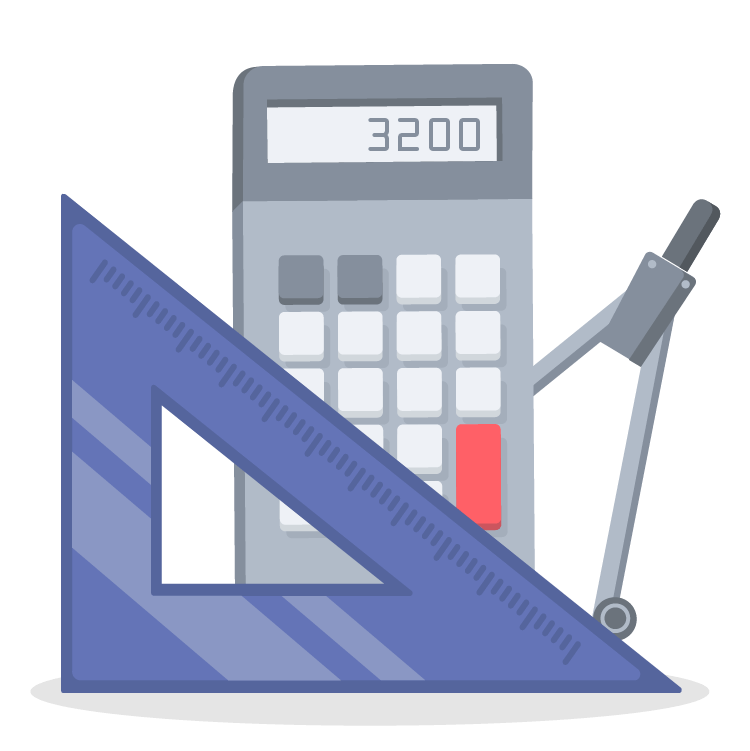<p><em>What can you do to stand out from the competition as a freelancer? Of course, you can provide the best products or services, but small details often make all the difference. For example, having strong branding can help increase your credibility. Consequently, where can you find professional-looking invoice templates?</em></p>
<p></p>
<h3>Why is it important to send professional-looking invoices?</h3>
<p>Whether it is for a quote or an invoice, using a great-looking invoice proves that you take at heart providing quality service and do not cut corners. If you have thought about your <a href="https://www.momenteo.com/blog/the-brand-image-of-a-freelancer" target="_blank">brand image</a>, you likely already know that using the same visual elements is essential everywhere, even on your invoices. It can also help you stand out while showing your personality and being recognized more easily.</p>
<p>Moreover, if you have just started your business, invoice templates include everything that must be displayed. They are also easy to use, customize, and send. Therefore, you should pay attention to it if you want to show that you are a professional and credible business.</p>
<p></p>
<h3>Where can I find invoice templates for freelancers?</h3>
<p>Nowadays, there are no more excuses for using boring and plain invoice templates. There are various places where it is possible to find original, modern, and easy-to-customize templates. Let us present you a few options (some are free, some are not).</p>
<p></p>
<p><strong>Momenteo</strong></p>
<p>Momenteo is an invoicing software that offers three invoice templates that can be customized. Indeed, you only need to add your logo to let the tool use your color palette directly on your invoices and quotes. Choosing a font, your logo localization and the color palette is possible. In addition, these invoice templates are available to all, whether you choose the free or a premium plan.</p>
<p></p>
<p><strong>Canva</strong></p>
<p>Since Canva is the king of graphic design platforms, finding some invoice templates at this place is expected. Canva provides several styles of templates that can be customized; however, please note that not all invoice templates are free. Some are only available when paying or having a subscription.</p>
<p></p>
<p><strong>Visme</strong></p>
<p>Visme is a Canva alternative to create various types of visuals, including invoice templates. By creating a free account, you can access a large number of simple templates. Please note that you need a subscription to access all invoice templates.</p>
<p></p>
<p><strong>Word</strong></p>
<p>If you are looking for something simple and already have access to the Office Suite, you can find many invoice templates directly in Word and Excel. To use them, when creating a new document, you only need to select to create a new invoice and fill out all the fields like your contact information and prices.</p>
<p></p>
<p><strong>Etsy</strong></p>
<p>You may already use Etsy to find gifts or customized objects. Did you know that purchasing invoice templates from this website is also possible? Of course, you will have to pay to retrieve the wanted template, but these are often more customized and well-designed. Then, according to your file, you can edit them in different ways using Word or PDF.</p>
<p></p>
<p><strong>FreeLogoDesign</strong></p>
<p>If you are looking for a logo, take a look at our partner FreeLogoDesign. Indeed, after creating your business emblem, you can get customized invoice templates with your brand colors. Currently, six templates are available and can be used on various platforms.</p>
<p></p>
<h3>Reminder: What should we find on an invoice?</h3>
<p>Whatever the chosen invoice template, what should we find on it to ensure it is compliant? We checked the <a href="https://www.revenuquebec.ca/en/businesses/consumption-taxes/gsthst-and-qst/collecting-gst-and-qst/preparing-invoices/" target="_blank">Revenu Quebec</a> website to find out. Please note that the required information can vary depending on the amount on the invoice.</p>
<p></p>
<p><strong>The supplier’s name</strong></p>
<p>Whatever the sale value, an invoice must always include the name of the supplier who sells the product or service. To this, we can add complete contact information, like the address, phone number, website address, logo, etc. Please note that the buyer’s name is required when the amount exceeds $500. Moreover, adding the contact person's name and contact information could be relevant if you sell something to a business.</p>
<p></p>
<p><strong>Date of the invoice</strong></p>
<p>Whether an invoice for a product or service, the invoice creation date must appear on the document. It also lets you know if the payment is late more easily when it is time for follow-ups.</p>
<p></p>
<p><strong>The total amount and taxes</strong></p>
<p>Most of the time, we can find the total amount to pay and all taxes, when applicable, at the bottom of the invoice. It is often one of the most important elements for customers. The information must then be easy to find.</p>
<p></p>
<p><strong>A short description of what is sold</strong></p>
<p>Finally, for an invoice to be compliant, we must find a short description that identifies the good or service that is sold and its price. Often, only a few words are enough.</p>
<p></p>
<p>In conclusion, whether you are a freelancer or an entrepreneur, you have access to many places to help you find invoice templates. Remember to keep in mind to use a template that represents well your brand image and values. If you are looking for a tool to help you manage your invoices more efficiently, do not hesitate to try <a href="https://www.momenteo.com/" target="_blank">Momenteo</a>: it is even possible to create invoices for free! </p>